CHECKING YOUR BROWSER SECURITY SETTINGS
| Go into Internet Options >>>>> |
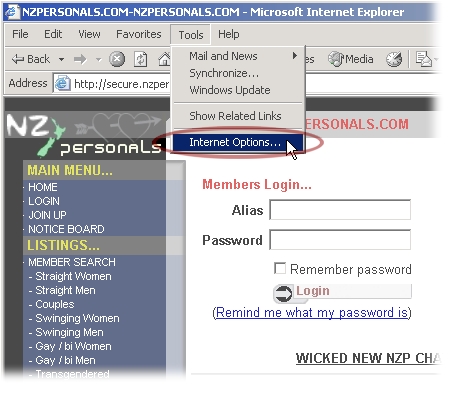 |
| Choose the "Security" tab >>>>> |
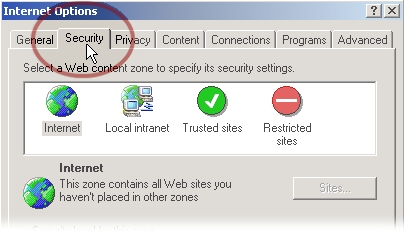 |
| Click on "Custom Level" >>>>> |
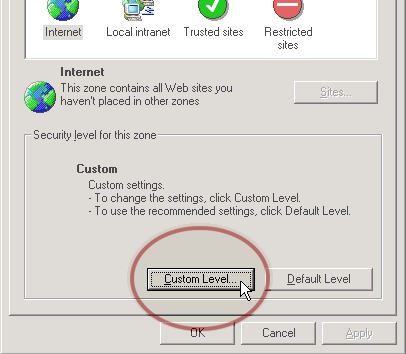 |
| Check that "Per-session cookies" are enabled otherwise you will never be able to login to our site. >>>>> If this option does not appear in this list, click here to see an alternative solution. |
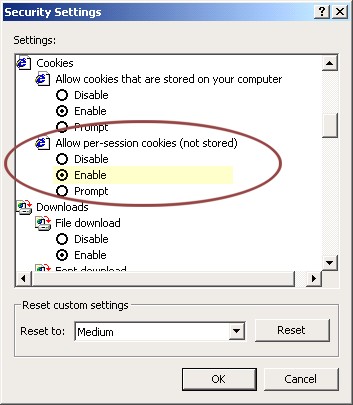 |
| If all else fails, try this... Select "Medium", then click the [Reset] button (even if it already is set to medium) >>>>> |
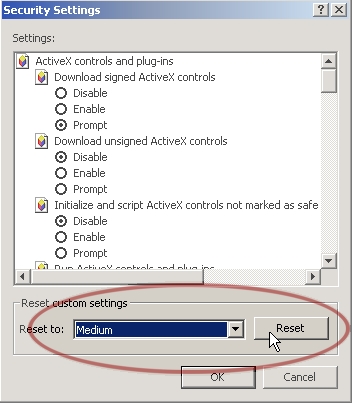 |

 Groups
Groups Discussions
Discussions Events
Events Settings
Settings