How to fix pop-up blocking
If you get an error about pop-ups being blocked, check the top of the page
for a "pop-up blocked" alert (as pictured below)
Simply click the alert, and select "Always Allow op-ups from this site"
(as illustrated below)
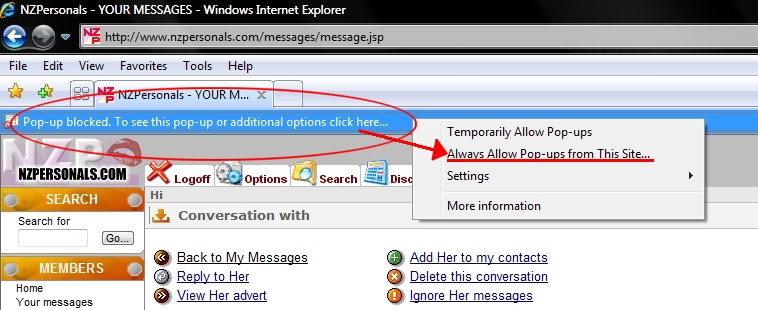
Alternatively, you can add www.nzpersonals.com to the list of allowed po-ups, by following these instructions...
Click the "tools" menu, then click "Pop-up blocker",
and click "Always Allow op-ups from this site",
or if that
option isn't available, click "Pop-up Blocker Settings" instead
(as illustrated below)
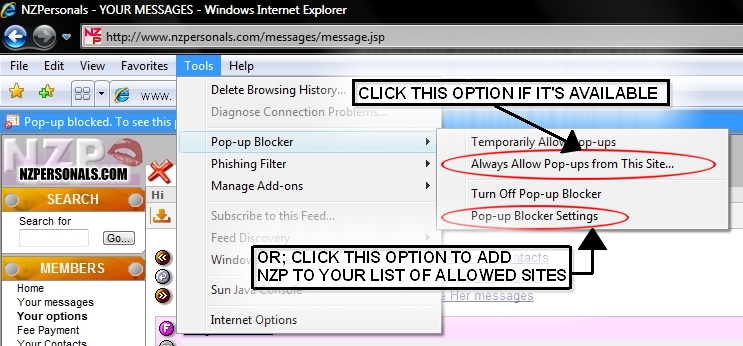
Pop up blocker settings... Type in "http://www.nzpersonals.com" (as shown
below) and then hit the "Add" button.
Click "Close", and you're done!
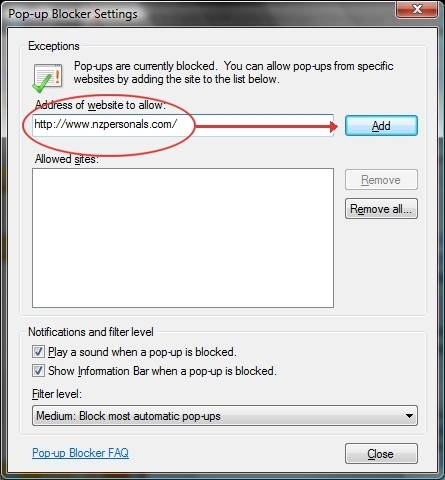

 Groups
Groups Discussions
Discussions Events
Events Settings
Settings
